Use 16GB SSD for Swap on Amazon Linux c3.large Instance
Amazon announced new generation C3 instance types, which are compute optimized instances, available in 5 sizes: c3.large, c3.xlarge, c3.2xlarge, c3.4xlarge and c3.8xlarge with 2, 4, 8, 16 and 32 vCPUs respectively. C3 instances will provide you with the highest performance processors and the lowest price/compute performance compared to all other Amazon EC2 instances. C3 instances also feature Enhanced Networking and SSD-based instance storage. For C3 Instances, each vCPU is a hardware hyperthread from 2.8 GHz Intel Xeon E5-2680v2 (Ivy Bridge) processors.
Setting up c3.large instance with SSDs
When setting up instance, make sure you add both Instance Store volumes. Its up to you how you like to set up your root storage, For this example I opted for 16GB, 480 provisioned IOPS (you need to maintain 30:1 ratio):Testing the SSD speed
Once set up and server launched, we can use 2nd 16GB SSD (mounted on /dev/sdc) for swap on new Amazon Linux instancec3.large
# Test SSD disk speed cd /media/ephemeral0/ sudo /bin/dd if=/dev/zero of=outfile.tmp bs=1M count=2048 2048+0 records in 2048+0 records out 2147483648 bytes (2.1 GB) copied, 4.61377 s, 465 MB/s # Test EBS speed on c3.large cd ~ sudo /bin/dd if=/dev/zero of=outfile.tmp bs=1M count=2048 2048+0 records in 2048+0 records out 2147483648 bytes (2.1 GB) copied, 70.5714 s, 30.4 MB/s
Setting up swap (and flooding it)
You can see that those 2 x 16GB SSD onboard of c3.large are snappy and fast. Now, let's set up swap to be mounted on 16GB SSD/dev/xvdc# Utilize 2.nd 16GB SSD for Swap on c3.large sudo mkswap /dev/xvdc sudo swapon /dev/xvdc echo "/dev/xvdc swap swap defaults 0 0" | sudo tee -a /etc/fstabLittle program to test the swap:
sudo yum install gcc -y
memeater.c
#include#include #include #include int main(int argc, char** argv) { int max = -1; int mb = 0; char* buffer; if(argc > 1) max = atoi(argv[1]); while((buffer=malloc(16*1024*1024)) != NULL && mb != max) { memset(buffer, 0, 16*1024*1024); mb+=16; printf("Allocated %d MB\n", mb); usleep(100000); } return 0; }
gcc memeater.c -o memeater ./memeater Allocated 16 MB Allocated 32 MB Allocated 48 MB Allocated 64 MB ...Open another SSH window and run the
top
See the swap being utilized properly.



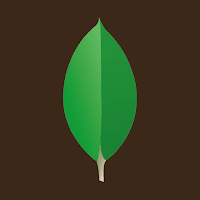
Comments
Post a Comment