Elastic Load Balancing Supports Cross-Zone Load Balancing
Amazon Web Services announced cross-zone load balancer, which supposed to further improve distribution of requests amongst all the instances behind the load balancer. If you enable cross-zone load balancing, you no longer have to worry that clients caching DNS information will result in requests being distributed unevenly, resulting more even load. I went ahead and tried it out myself.
Enabling the Cross-Zone Load Balancing goes through the command line, you need to download and configure the tool on your computer before proceeding. Read the instructions how to download, install and configure ELB command line tools here.
List all the load balancers:
elb-describe-lbs
Enable the cross-zone load balancing
elb-modify-lb-attributes loadbalancer-id --crosszoneloadbalancing "enabled=true"
Verifying:
elb-describe-lb-attributes loadbalancer-id --headersCROSS_ZONE_LOADBALANCING CROSS_ZONE_LOADBALANCING_ATTRIBUTE_VALUE CROSS_ZONE_LOADBALANCING true
Now your load balancer has cross zone load balancing enabled.
See the screenshot from CloudWatch metrics showing our proprietary MetaSearch Gateway servers behind load balancer before and after enabling cross zone load balancing - the difference is noticeable. Enabled this feature on all my ELBs, and so far so good. Hopefully they will implement it in their UI and enable this great feature by default. Thanks AWS, yet another great improvement!
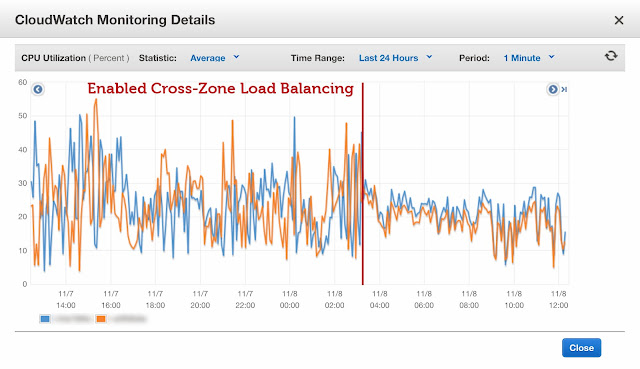


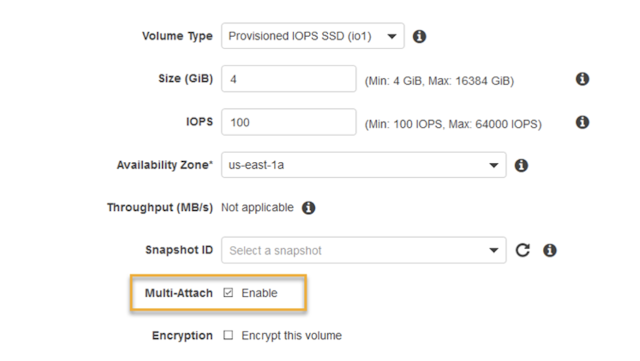
Comments
Post a Comment